Employee Default Site Setting
If your ERP system is Infor XA -
MES syncs the default site from the XA EMPMAS file STID field and you must set this field via SQL or DFU as needed. Infor XA does not have a way of editing this field.
If EPDM is active:
When a new employee record is created and written to the EMPMAS file, the STID (Site ID) field will be automatically updated — but only with the first site found in the Site Master File (SITMST). You cannot control or manually maintain it; the system fills it in automatically.
If EPDM is not active:
Then the STID field in EMPMAS will remain blank. It won't get updated at all because it's not maintained through the Employee Master File maintenance program, and nothing else populates it.
When the MES mini-sync runs or a sync changes is executed from the Work With System Administration > ERP Configuration> ERP to MES Fully Synchronization page the employee Site will be updated with the STID field from EMPMAS if the site entered is a valid site name in SITMST.
Example for XA Environment named BH and Employee 30 (replace Employee 30 with the employee number you need to set or change the default Site) -
Run the following to get the list of valid site names if you are not sure -
Select * from AMFLIBH.SITMST;
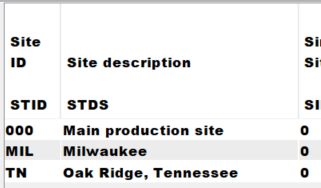
Run the following SQL to determine the current site setting for a specific employee (badge 30) -
SELECT EMPNO, STID FROM AMFLIBH.EMPMAS WHERE EMPNO = 30;
Run the following to update the STID field (Replace 'MIL') for badge 30 with a valid site from the first query-
UPDATE AMFLIBH.EMPMAS SET STID = 'MIL' WHERE EMPNO = 30;
Note: For the PPL1, PPL2, PPL3, PPL4 users that are not employees in your ERP system - please refrerence the following KB - https://support.paperlessllc.com/a/solutions/articles/17000127960?portalId=17000025018
